We are excited to bring to you the new tlyfe app, free and exclusive for TDS customers.
tlyfe, powered by OpenBrix, is the UK’s most innovative tenant lifecycle app, taking the stress out of the move in process and helping to manage the entire lifecycle of your tenancy.
The tlyfe app has made our renting experience run smoothly. We found the pre-qualification feature super handy and it enabled us to get the house we wanted above other tenants. We would highly recommend the app to anyone looking to get their next rental quickly!
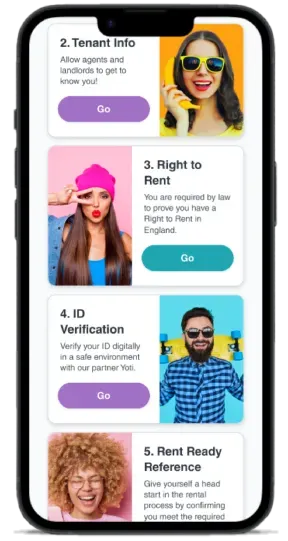
Enhance your renting experience by downloading the tlyfe app. Our innovative app provides tenants with a comprehensive range of features and benefits that simplify the rental process and ensure a seamless living experience. Why wait? Get yourself to the front of the rental queue today!
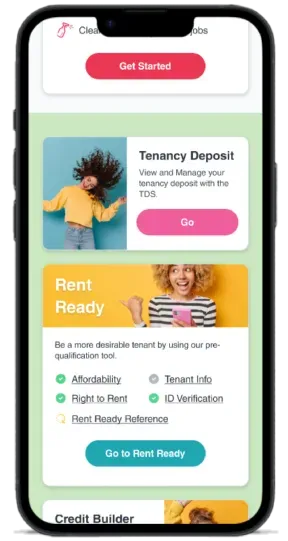
OpenBrix are a technology start-up who TDS have partnered with to launch tlyfe, the tenant lifecycle app.
We do not share any personal data with OpenBrix. You register with tlyfe separately and have full control over your data and account.
tlyfe is a fully portable tenant lifecycle app which allows you to manage your deposit.
Yes, you will need to register because TDS will be moving your deposit management to tlyfe.
You need to enter the exact amount stated on the tenancy agreement, e.g. £1,153.84. If you can’t remember, check your tenancy agreement.
If you can’t find a copy of your tenancy agreement, ask your agent or landlord to provide a copy. Also, ask them to provide a copy of your deposit protection certificate, which will also hold all the information you need. TIP, save a copy of your tenancy agreement and your deposit protection certificate to your document storage facility in tlyfe for easy reference.
No, all your details and case history will be retained; you just need to register and then login via tlyfe to gain access.
Insured Scheme – the agent or landlord holds the deposit for the term of the tenancy, and your money is protected by an insurance policy.
Custodial Scheme – your deposit is transferred to TDS, who hold it for the term of your tenancy.
In the first instance, you should agree the return of the deposit and any deductions with your agent or landlord direct. If you can’t agree on the deductions, click here to follow the process for raising a dispute.